Good government gone mobile: 5 apps that showcase the opportunity of mobile in government
A well-designed native mobile application can transform how governments interact with people, making services more accessible, efficient, and user-friendly. By leveraging specific features of mobile devices, government mobile apps can provide a better customer experience and foster greater public engagement.
Solve real problems, while putting people first
Like good government websites, good native mobile apps are accessible, easy to use, and designed to solve real problems facing users. They are built on a solid foundation of user research. But what else makes a good government mobile app? What do some of these apps look like? What do they have in common?
We recommend that agencies start with evaluating these criteria before building a native mobile app:
- Would the interaction benefit from native mobile app functionality such as seamless camera integration, offline access, or push notifications?
- Is the interaction you’re targeting a frequently repeated user task?
- Does the interaction have a low barrier to entry?
- Does the interaction require an authenticated or otherwise private and secure experience?
If your service or interaction meets some or all of these criteria, then the features of modern mobile devices could be a tremendous benefit to your users. Effective government mobile apps use features like haptics, geolocation, biometric login, and payment features in situations where these features enhance the experience of the user and make their interaction with an agency more efficient.
5 examples of government mobile apps using native features to serve the public:
The VA’s Health and Benefits Mobile App
This app, which has been downloaded nearly 2.5 million times, uses biometric authentication and notifications to give Veterans convenient, secure access to messaging and prescription information. They can also check the status of their claims or appeals and update their personal information.
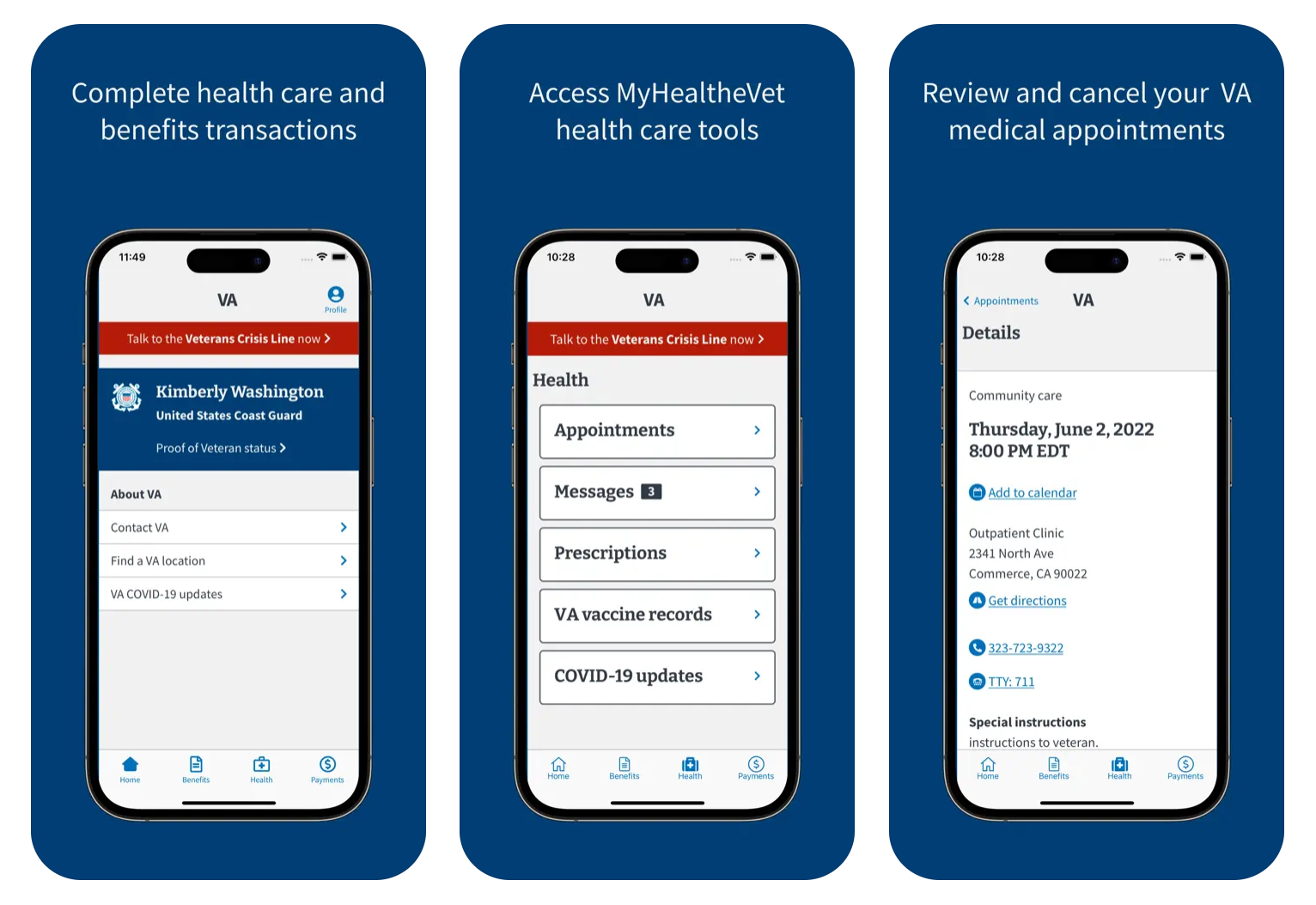
The State of New York’s Mobile ID App
This app uses the wallet functionality built into mobile devices to store driver’s license information and can even be used at TSA checkpoints in airports as opposed to providing a physical photo ID. From a CX perspective, this provides users with a familiar wallet app experience to other secure or authenticated IDs or passes.
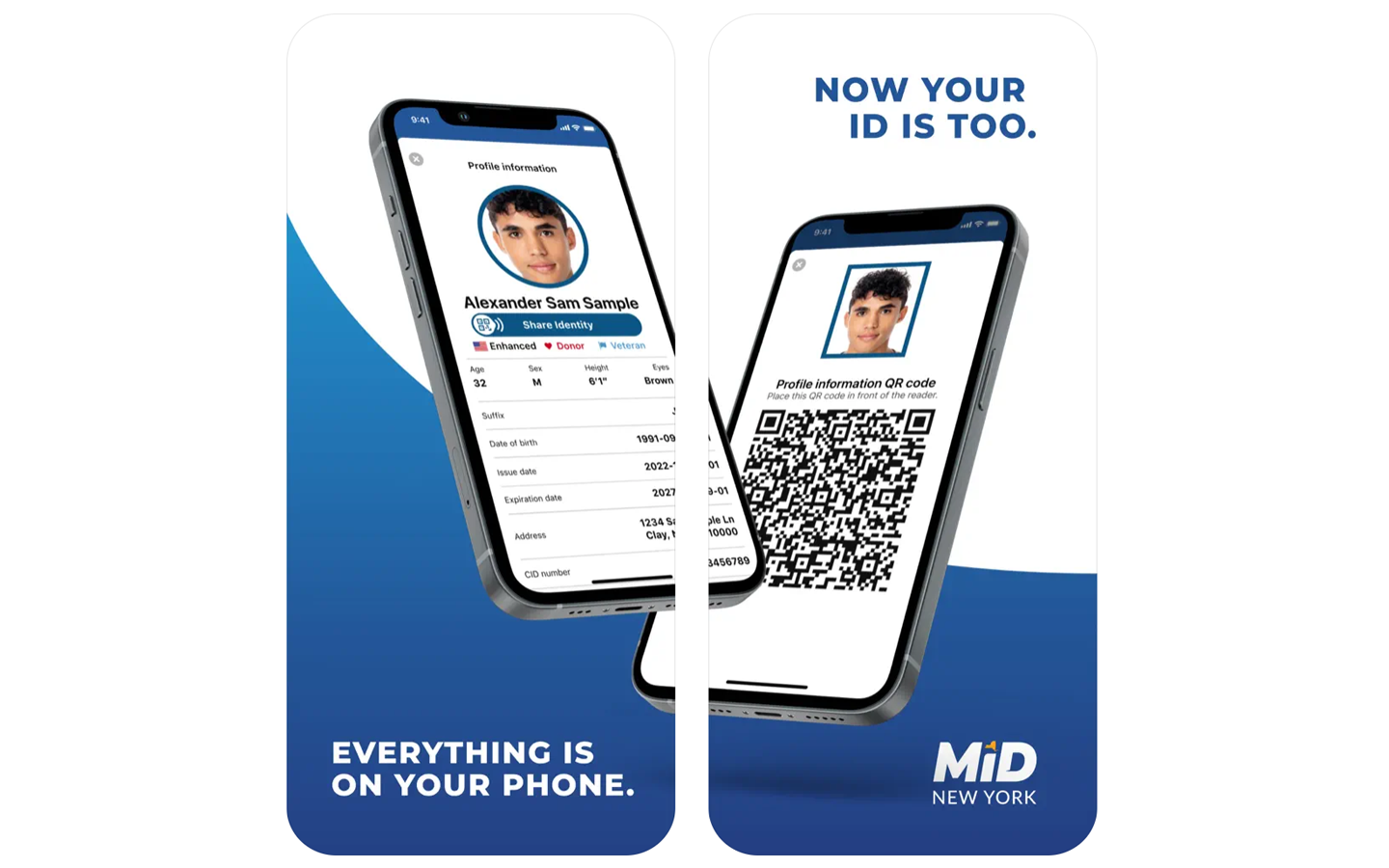
The U.S. Customs and Border protection’s Mobile Passport Control App
This app lets U.S. citizens, U.S. lawful permanent residents, Canadian visitors, and returning Visa waiver program travelers securely upload travel documents and streamlines the entry process into the United States by reducing passport control inspection time. Once travelers submit their travel details to CBP, the app generates an encrypted quick response QR code that can be used at over 30 U.S. ports to speed entry into the United States.
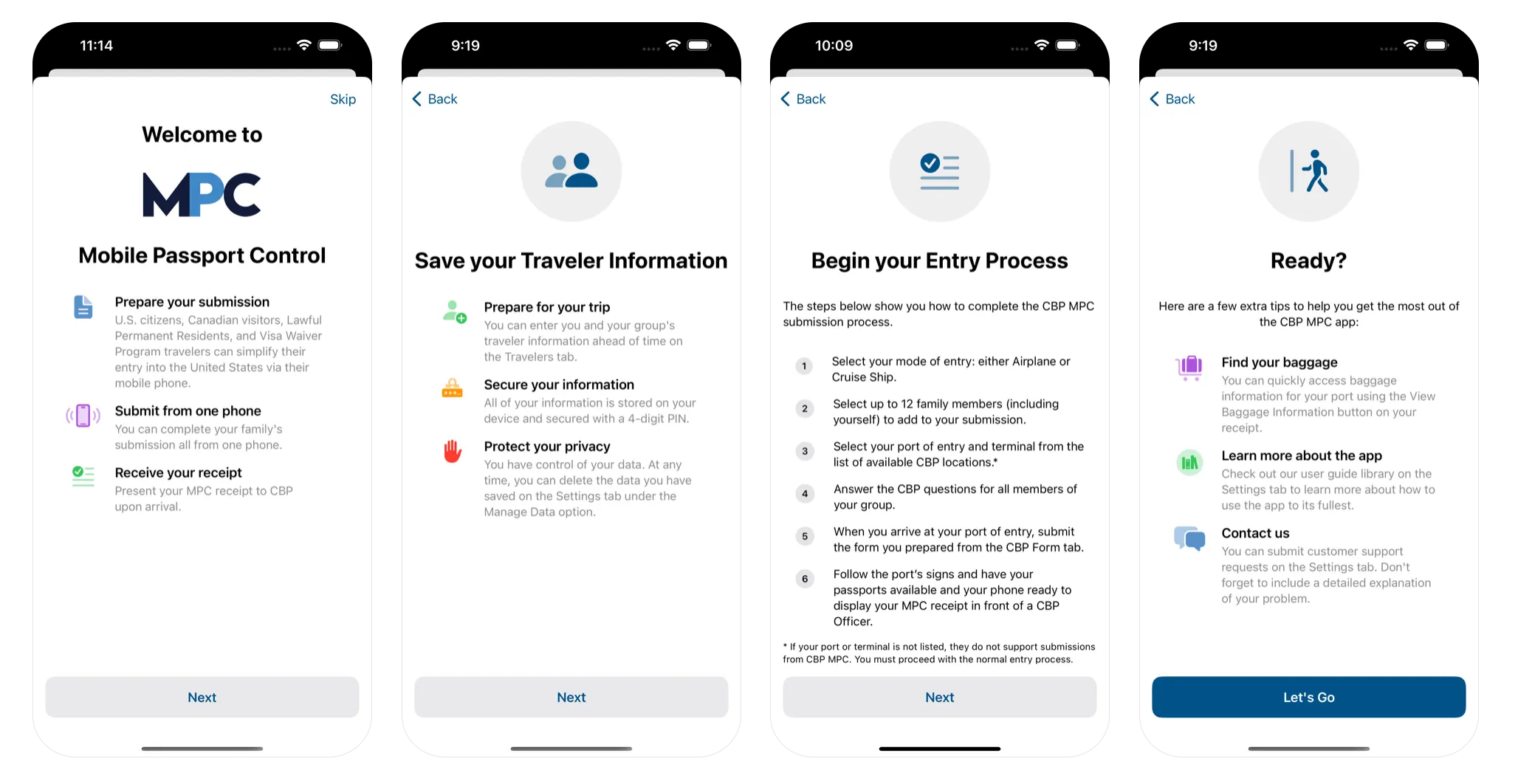
The National Park Service’s NPS App
This app provides visitors to over 400 national parks with important information, maps, and resources, and can be used offline (unlike mobile websites) when in remote areas that have low or no bandwidth — key when hiking many of the trails and recreational sites where internet access can be unreliable at best.
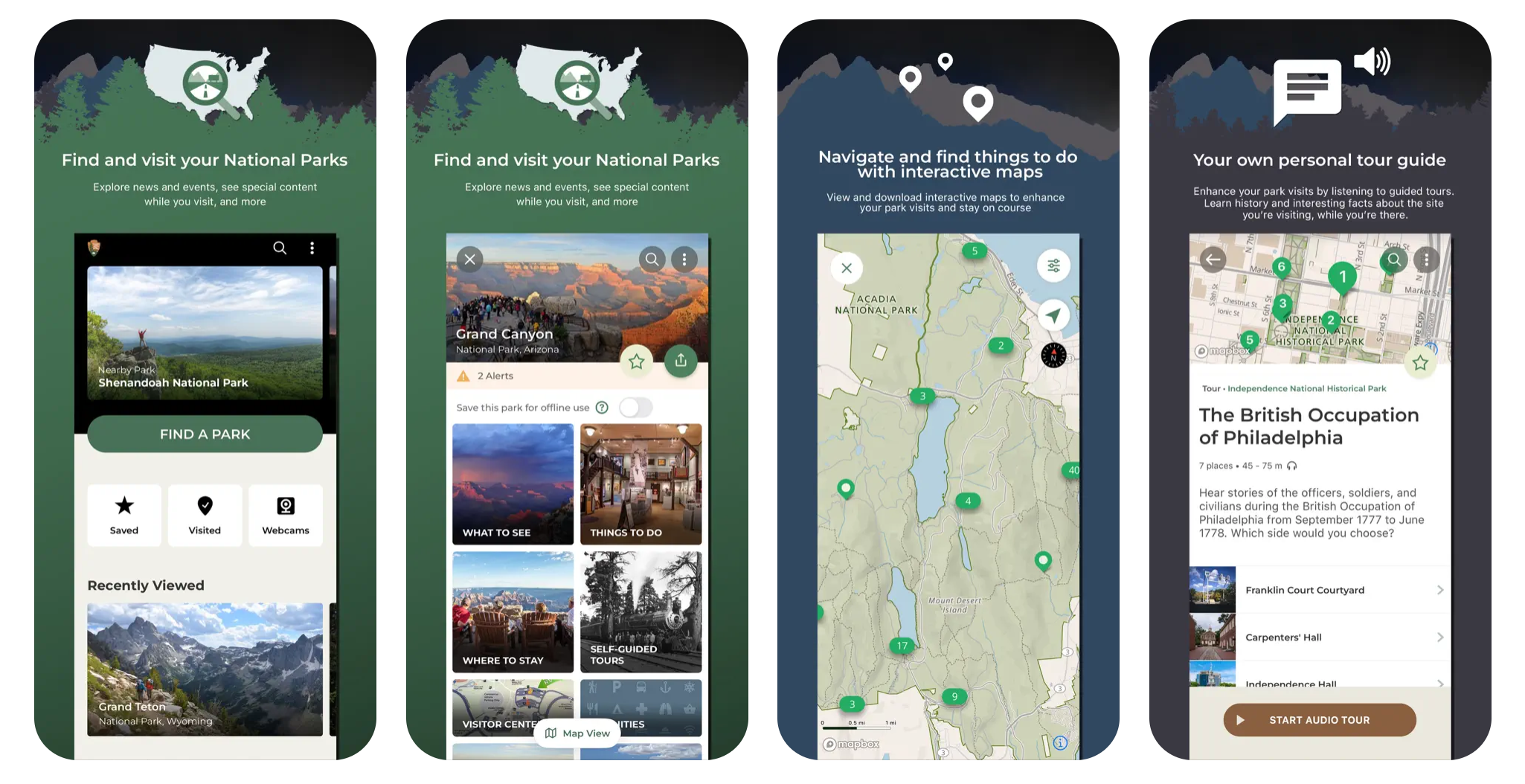
COVID-19 apps from the State of Virginia and the countries of Germany and Ireland
While some of the apps rolled out in the early days of the COVID-19 pandemic got a bad rap, these apps were widely lauded and central to the response efforts of these governments. These apps leveraged the bluetooth features of mobile devices and the Privacy-Preserving Contact Tracing API created by a partnership between Google and Apple to detect when an individual came into close proximity with someone else that had tested positive for COVID-19. This not only raised awareness of potential exposures, but also allowed authorities to conduct contact tracing to contain the spread of the virus.
These are just a few examples of government agencies taking advantage of the features and convenience of native mobile apps to offer people either a choice in how they access government services or an experience that wouldn’t be possible with other technology.
An extension of agency product efforts
Good native mobile apps, like other digital products and services managed by government agencies, are ones that change in response to user feedback and preferences. They are not static.
Just like a government web application, native mobile apps should be managed as digital products. They should be used in conjunction with robust mechanisms for capturing and acting on user feedback and issues encountered when using the apps. Comments and ratings on app stores are an obvious way to get user feedback on a mobile app, but there are other — sometimes more useful — ways to understand how users are interacting with an application, identifying issues they may encounter, and soliciting ideas for improvement. Social media and user discussion forums, in addition to more formal user research, can be rich sources of information that can be used to enhance and improve native mobile applications.
None of this is unique to native mobile apps. And in this way, good mobile apps are an extension of an agency’s existing product infrastructure and processes. They are updated frequently in response to feedback from real users, and they are tightly focused on meeting the needs of those users to make their experience with government services as positive as it can be.
Starting your own mobile app success story
At Ad Hoc, we can help your agency begin its own mobile app success story. We have a proven track record of helping agencies deliver excellent government services and have deep knowledge of how to build and manage great mobile app solutions. If you’re interested in learning more about how we can partner with you to leverage the features of native mobile apps to better serve your customers, reach us at hello@adhoc.team.
Related posts
- Video: Adding a native mobile app to strengthen your CX strategy
- Mobile apps, choice, and customer experience
- It’s time to revisit mobile apps as a part of your government CX strategy
- Introducing a government design system for native mobile
- Applying native mobile capabilities to government service delivery
